Nintendo Brain Age 2 More Training Instruction Booklet
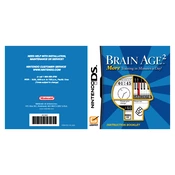
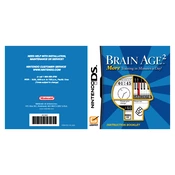
To start a new profile, launch the game and select 'Other Options' from the main menu. Choose 'User Selection' and then 'Add User' to create a new profile.
Ensure that you are writing clearly and within the designated area on the screen. Try calibrating your Nintendo DS touch screen if issues persist.
Yes, you can change the language settings by selecting 'Options' from the main menu and then choosing 'Language'.
Additional exercises are unlocked by completing daily training. The more consistently you play, the more exercises will become available.
Unfortunately, if your save data is corrupted, it cannot be recovered. You will need to delete the corrupted data and start a new profile.
Engage in daily training and focus on exercises that challenge your weakest areas. Consistent practice and varying exercises will help improve your score.
Ensure the cartridge is clean and properly inserted. Try restarting the console or testing the cartridge in another device to determine if the issue is with the cartridge or the console.
Your progress is tracked automatically. You can view your Brain Age history and daily training results from the main menu by selecting 'Graph'.
Yes, Brain Age 2 includes a multiplayer mode called 'Download Play', which allows multiple players to participate using a single game cartridge.
To reset the game, select 'Other Options' from the main menu, then choose 'Erase Data'. Be aware that this will delete all saved progress.