Nintendo America's Test Kitchen Let's Get Cooking
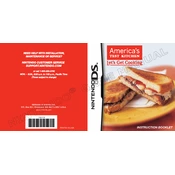
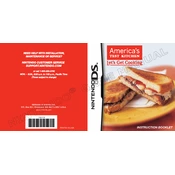
To start a new recipe, launch the game and select 'Recipes' from the main menu. Browse through the available recipes and select the one you want to try. Follow the on-screen instructions to begin cooking.
Yes, you can adjust ingredient amounts by selecting the 'Adjust Ingredients' option before starting the recipe. This allows you to modify the servings size according to your preference.
Ensure that the microphone is not obstructed and that you are speaking clearly. If the issue persists, try recalibrating the microphone in the system settings of your Nintendo DS.
You can save your favorite recipes by selecting the 'Add to Favorites' option when viewing a recipe. Access your favorites from the main menu under 'My Recipes'.
Yes, nutritional information is available for each recipe. Select 'Nutritional Info' while viewing a recipe to see details such as calories, fat, and protein content.
If the game freezes, try turning off your Nintendo DS and restarting the game. Ensure that your game card is properly inserted and check for any system updates that might be needed.
Yes, multiple user profiles can be created, allowing different users to track their cooking progress separately. Profiles can be managed from the 'Profiles' section in the main menu.
To participate in cooking challenges, select 'Challenges' from the main menu. Choose a challenge that interests you and follow the on-screen instructions to complete it.
Try cleaning the touch screen and recalibrating it through the Nintendo DS system settings. If the problem continues, consult the Nintendo support website for further assistance.
Yes, recipes can be shared with friends by using the local wireless connection feature. Both players need to have their Nintendo DS systems and game cards to exchange recipes.