Nintendo Batallion Wars Instruction Booklet
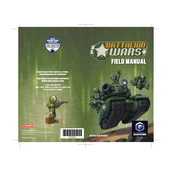
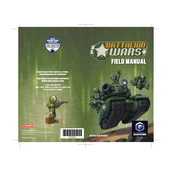
To save your progress, Battalion Wars automatically saves your game after completing each mission. Ensure that you have a memory card inserted into the GameCube to store your save data.
The basic controls include using the analog stick to move your character, the A button to fire your weapon, and the B button to switch between units. The L and R buttons allow you to zoom in and out, and the C stick is used for camera control.
To switch between units, press the B button. This will cycle through the available units under your command. Use the D-pad to select specific unit types.
If the game freezes or crashes, try power cycling your Nintendo GameCube by turning it off and then on again. Ensure the game disc is clean and free from scratches. If the issue persists, check if the console or disc needs cleaning or repair.
To improve your strategy, focus on unit positioning, use terrain to your advantage, and manage your units effectively by issuing commands strategically. Practice makes perfect, so replay missions to refine your tactics.
No, Battalion Wars does not support multiplayer mode. It is a single-player game where you control an army against computer-controlled opponents.
To command units to attack a target, lock onto the target using the R button and press the X button to issue an attack order. Your units will then focus their fire on the designated target.
To complete a mission with a high rank, focus on completing objectives efficiently, minimize casualties among your units, and finish the mission as quickly as possible. Use strategic planning and unit coordination to achieve higher scores.
Additional missions can be unlocked by successfully completing current missions with high scores. Achieving higher ranks will unlock more challenging and rewarding missions.
If the memory card is not recognized, try reinserting it into the slot. Ensure it is seated properly. If the problem continues, try using a different memory card or test the card in another GameCube console to determine if the issue is with the card or the console.