Nintendo Brain Age Train Your Brain Instruction Booklet
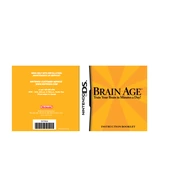
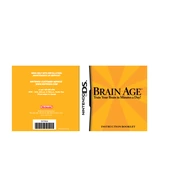
To start a new game in Brain Age, insert the game cartridge into your Nintendo DS, turn on the console, and select the Brain Age icon from the main menu. You can then choose 'Daily Training' or 'Quick Play' to begin.
To reset your progress in Brain Age, go to the main menu, select 'Settings', and choose 'Erase Save Data'. Follow the on-screen instructions to confirm the reset.
Ensure that you are writing clearly and within the designated area on the touch screen. If the issue persists, try recalibrating the touch screen through the system settings of your Nintendo DS.
First, make sure the game cartridge is properly inserted. If the problem continues, clean the cartridge contacts with a soft, dry cloth. Restart the console and try again.
Practice consistently, focus on accuracy over speed, and try different games to improve various cognitive skills. Regularly participating in the 'Daily Training' can also help track your progress.
The Brain Age Check is a feature that tests your current mental age based on your performance in three mini-games. It helps gauge your cognitive abilities and track improvement over time.
Ensure that there is sufficient battery life and that the game cartridge is properly inserted. If the problem persists, check if the save data is corrupted and consider restarting the game after backing up any important data.
Yes, Brain Age for Nintendo DS is compatible with the Nintendo 3DS system. You can enjoy the game with the same functionality on the newer console.
Additional training activities are unlocked as you regularly complete the daily training exercises. The more consecutive days you play, the more content becomes available.
Regular use of Brain Age can help improve your cognitive skills, such as memory, concentration, and problem-solving. It provides a fun and engaging way to keep your mind active.