Nintendo Advance Wars Dual Strike Instruction Booklet
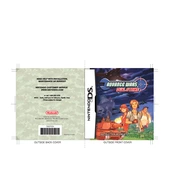
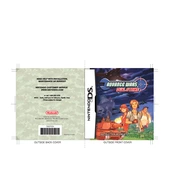
To save your game, you can access the save menu from the in-game menu. Press the Start button to pause the game, select 'Save', and then choose a save slot.
If your game freezes, first try turning off the Nintendo DS and restarting it. If the issue persists, try cleaning the game cartridge and the DS card slot.
Yes, Advance Wars: Dual Strike is fully compatible with the Nintendo DS Lite. Simply insert the game cartridge into the DS Lite's game slot.
New COs can be unlocked by completing specific campaign missions or by achieving certain ranks in the War Room. Check online guides for detailed requirements.
The 'Dual Strike' feature allows you to use two COs in battle simultaneously. This grants you powerful combined abilities and the option for a 'Dual Strike' attack, giving you two turns in a row.
To improve your strategy, focus on capturing bases early, maintain a balanced army, and adapt to your opponent's tactics. Practice regularly to fine-tune your decision-making skills.
Yes, you can erase your save data by holding down the A, B, X, Y, L, and R buttons simultaneously when starting the game. Be cautious, as this will delete all saved progress.
For beginners, COs like Max and Andy are recommended. Max has strong direct combat units, while Andy's CO power can repair units, offering straightforward advantages.
To access the War Room, go to the main menu and select 'War Room'. Here, you can undertake various challenges to test your strategic skills.
If the game does not load, check if the cartridge is properly inserted. Clean the cartridge contacts with a soft cloth and ensure the DS is charged. If problems persist, try the cartridge on another DS.