Nintendo WarioWare Smooth Moves Instruction Booklet
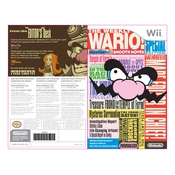
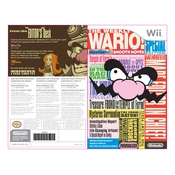
To start a new game, load WarioWare: Smooth Moves from the Wii main menu, select 'New Game' from the main screen, and follow the on-screen instructions to begin.
Ensure that your Wii Remote has fresh batteries and is properly synced with your Wii console. Re-sync the remote by pressing the red sync button on both the Wii console and the Wii Remote.
Yes, WarioWare: Smooth Moves features a multiplayer mode. Select 'Multiplayer' from the main menu, and follow the instructions to add additional players.
New stages are unlocked by completing existing stages. Each time you successfully finish a stage, the next one becomes available.
Practice makes perfect. Familiarize yourself with the different poses and gestures required in each microgame and try to complete them as quickly and accurately as possible.
Check for any scratches or dirt on the disc surface. Clean the disc with a soft, lint-free cloth, wiping from the center outward. If the problem persists, try another game disc to determine if the issue is with the console.
The game automatically saves your progress after you complete a stage. Ensure your Wii console has enough storage space available to save game data.
The game does not feature adjustable difficulty levels. However, the difficulty naturally increases as you progress through the stages.
If the game freezes, try resetting the Wii console by holding the power button for a few seconds. If the issue continues, check for any scratches on the disc and ensure the console is properly ventilated.
To replay a specific stage, select 'Stage Select' from the main menu, then choose the stage you want to replay from the list.