Nintendo Wario Master of Disguise Instruction Booklet
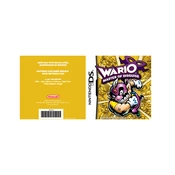
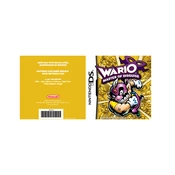
To unlock all disguises, you need to progress through the game and defeat bosses. Each boss defeated will grant you a new disguise.
If the game freezes, try restarting your Nintendo DS. Remove the game cartridge and reinsert it to ensure a proper connection. If the problem persists, check for any visible damage or dirt on the cartridge.
You can save your progress by accessing the save menu from the game's pause menu. Ensure that you have enough space on your DS or 3DS system to save the data.
To defeat the final boss, make use of all your available disguises strategically. Focus on learning the boss's attack patterns and switch disguises to counter its moves effectively.
Yes, some levels have hidden areas that can be accessed by using specific disguises. Experiment with different abilities to find secret entrances or solve puzzles leading to hidden areas.
If you experience sound issues, first check the volume settings on your Nintendo DS. If the issue persists, try cleaning the game cartridge and the DS's audio jack. Ensure no headphones or external devices are causing interference.
Yes, Wario: Master of Disguise is compatible with the Nintendo 3DS. Simply insert the DS cartridge into the 3DS system and start the game as usual.
To improve your speedrun times, practice each level to memorize enemy placements and optimal paths. Use disguises efficiently to save time and avoid unnecessary battles.
The main objectives are to collect treasures, unlock disguises, and defeat bosses across various levels. Completing these tasks will help you progress in the storyline and unlock new areas.
To reset your game progress, go to the main menu and select the option to delete saved data. Confirm your choice, and all progress will be erased, allowing you to start a new game.