Nintendo Wario Land Shake It! Instruction Booklet
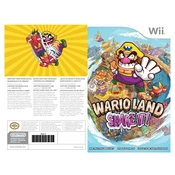
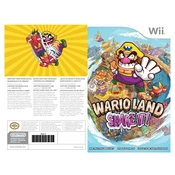
To perform a ground pound, shake the Wii Remote while Wario is in the air. This action will cause Wario to slam into the ground, breaking blocks and stunning enemies.
To collect coins efficiently, use Wario's dash ability to smash through enemies and blocks quickly. Additionally, explore levels thoroughly to find hidden areas that contain large coin caches.
Observe the boss's attack patterns and look for openings to counterattack. Utilize Wario's shake and dash abilities to dodge attacks and deal damage effectively.
Ensure your game disc is clean and free from scratches. Try playing the game on another Wii console to rule out hardware issues. If the problem persists, consider contacting Nintendo support for further assistance.
To unlock all treasures, revisit levels with new abilities that allow access to previously unreachable areas. Thoroughly explore each level and complete challenges to discover hidden treasures.
Wario Land: Shake It! is designed specifically for the Wii Remote. Other controllers are not supported, as the game utilizes the motion controls unique to the Wii Remote.
Regularly clean your game disc with a soft, lint-free cloth. Store the disc in its case when not in use to prevent scratches. Ensure your Wii console is kept in a well-ventilated area to prevent overheating.
Wario Land: Shake It! automatically saves your progress after completing each level. Ensure your Wii console has enough free space to save data.
Some levels have hidden pathways that can serve as shortcuts. Explore each level thoroughly and look for destructible walls or hidden passages that can lead to quicker routes.
Check the batteries in your Wii Remote and replace them if necessary. Resync the Wii Remote with the console by pressing the sync button on both the console and the remote. Ensure there are no obstructions between the remote and the sensor bar.