Nintendo Tetris DS Instruction Booklet
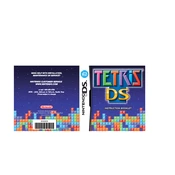
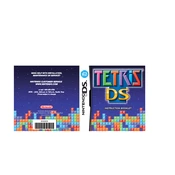
To perform a hard drop in Tetris DS, press the 'Up' button on the D-pad. This will instantly drop the current tetrimino to the lowest possible position on the board.
If your Tetris DS game freezes, try turning off the Nintendo DS console and then turning it back on. Make sure the game cartridge is properly inserted and free of dust. If the problem persists, you may need to clean the cartridge contacts with a dry, soft cloth.
Yes, Tetris DS supports Download Play, allowing you to play multiplayer with others who have a Nintendo DS but do not own the game. Simply select Download Play from the DS menu on the other consoles and follow the instructions.
To improve your Tetris DS skills, practice regularly and focus on stacking tetriminos efficiently to clear multiple lines at once. Watch professional players' games to learn advanced techniques like T-spins and back-to-backs.
The best strategy for Marathon mode is to focus on maintaining a flat stack and clearing lines consistently. Aim for Tetrises (clearing four lines at once) by leaving a gap on one side for the I-tetrimino.
Tetris DS automatically saves your high scores and game settings. However, there is no manual save option for ongoing games. Make sure to finish your game to update your scores.
Tetris DS offers several modes including Standard, Push, Touch, Puzzle, Mission, and Catch mode. Each mode has unique rules and objectives to provide a variety of gameplay experiences.
If you experience sound issues in Tetris DS, check the volume settings on your Nintendo DS and ensure headphones are properly connected if in use. If problems persist, restart the console and clean the cartridge contacts.
No, Tetris DS does not offer an option to customize controls. The default controls are set for optimal gameplay experience.
Some features in Tetris DS, like additional background themes, are unlocked by achieving high scores or completing specific game modes. Keep playing and improving your skills to unlock more content.