Nintendo Super Smash Bros. Brawl Instruction Booklet
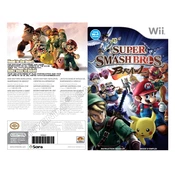
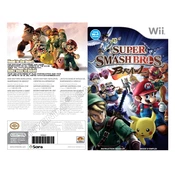
To unlock all characters in Super Smash Bros. Brawl, you can play through the Subspace Emissary, complete specific challenges, or play a certain number of standard matches. Each character has unique conditions for unlocking.
To troubleshoot lag during multiplayer battles, ensure your Wii console is connected to the internet via a stable wired or wireless connection. Additionally, check that no other devices are consuming significant bandwidth on the same network.
If your game disc is not being read, inspect the disc for scratches or dirt. Clean it with a soft, lint-free cloth. If the issue persists, try other discs to determine if the console's disc reader may be malfunctioning.
Game progress in Super Smash Bros. Brawl is saved automatically after each match and in the Subspace Emissary mode. Ensure your Wii console's internal memory has sufficient space to save data.
To maintain your Wii console, keep it in a well-ventilated area, dust it regularly, and ensure the disc slot is clean. Additionally, avoid overusing the console for extended periods to prevent overheating.
To perform a factory reset on your Wii console, go to the Wii System Settings, select 'Format Wii System Memory,' and follow the on-screen instructions. Ensure all important data is backed up before proceeding.
Yes, Super Smash Bros. Brawl supports GameCube controllers. Simply connect the controller to one of the GameCube controller ports on the Wii console to use it for gameplay.
To enable widescreen mode, navigate to the Wii System Settings, select 'Screen,' and choose 'Widescreen (16:9).' Make sure your TV supports widescreen display.
If the game frequently freezes, check the disc for damage and ensure it is clean. Restart the Wii console, and ensure it is not overheating. If the problem continues, consider contacting Nintendo support.
To connect your Wii console to the internet, go to the Wii System Settings, select 'Internet,' and choose 'Connection Settings.' Follow the prompts to set up a wireless or wired connection.