Nintendo Super Mario All-Stars Instruction Booklet
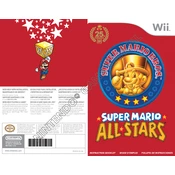
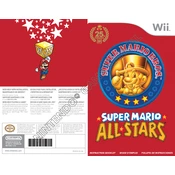
To save your progress in Super Mario All-Stars, press the start button to pause the game, then select the 'Save' option from the menu. This will save your current progress to the cartridge's internal memory.
If the game doesn't load, try cleaning the cartridge connectors with a cotton swab and isopropyl alcohol. Make sure the SNES console is turned off before inserting the cartridge again.
To access the warp zones, look for specific pipes in levels 1-2 and 4-2. Jump onto the top platform and run to the right to find the hidden warp pipes.
Yes, you can play as Luigi in single-player mode by selecting him from the character menu before starting a game. This is available in all games included in the Super Mario All-Stars collection.
Use the Fire Flower power-up to shoot fireballs at Bowser while avoiding his attacks. Alternatively, wait for him to break the bricks on the bridge by jumping, and let him fall through the gap.
Ensure the audio cables are securely connected to the SNES and the TV. If the issue persists, try cleaning the cartridge connectors, as dust can interfere with sound output.
Focus on collecting as many coins as possible during each level. Use these coins in the bonus game at the end of each level to earn extra lives.
Yes, Super Mario All-Stars is available on the Nintendo Switch Online service as part of the Super NES library. You can play it on the Switch with a subscription.
To reset the game, press the reset button on the SNES console. This will take you back to the main menu, allowing you to start a new game.
Unfortunately, if the saved data is lost or corrupted, it cannot be recovered. It's important to regularly save your progress and avoid turning off the console while saving.