Nintendo Sudoku Gridmaster Instruction Booklet
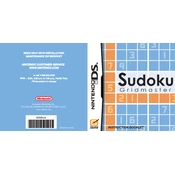
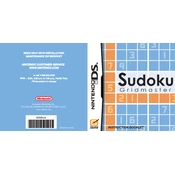
To start a new game, select 'New Game' from the main menu. You can choose the difficulty level before proceeding to the puzzle grid.
The game automatically saves your progress as you play. You can resume from where you left off by selecting 'Continue' from the main menu.
First, try restarting your Nintendo DS. If the problem persists, ensure the game cartridge is clean and properly inserted. If issues continue, consult Nintendo support.
To change the difficulty level, select 'New Game' from the main menu and choose from Easy, Medium, Hard, or Very Hard before starting a new puzzle.
Yes, you can use hints by selecting the 'Hint' option during gameplay. This will reveal a correct number in the grid, but using hints may affect your final score.
To delete a number, select the cell with the incorrect number and press the 'Erase' button. This will clear the cell for you to enter the correct number.
Start by filling in numbers that are obvious in each box, row, and column. Use the process of elimination and keep track of potential numbers for each cell.
You can view your performance and statistics by selecting 'Records' from the main menu. This section tracks your best times and completed puzzles.
No, Sudoku Gridmaster is a single-player game. It focuses on individual puzzle-solving experiences.
Ensure the cartridge is clean and free of debris. Reinsert it securely. If the issue persists, try it on another device or contact Nintendo support for assistance.