Nintendo Style Savvy Trendsetters 3DS Instruction Booklet
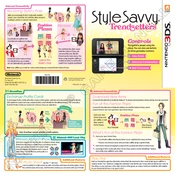
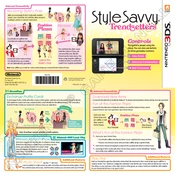
To start a new game, open the game on your 3DS, select 'New Game' from the main menu, and follow the on-screen instructions to create your character and begin your fashion journey.
If the game freezes, try turning off your 3DS by holding the power button until it powers down, then restart the console. Ensure your game and system software are up to date to prevent future issues.
Yes, you can transfer save data using the Nintendo 3DS System Transfer tool available in System Settings. Ensure both 3DS systems are updated and follow the transfer instructions.
To unlock more clothing items, progress through the game by completing challenges, participating in fashion contests, and increasing your boutique's reputation. Visiting different shops and interacting with characters also helps.
Updates for Style Savvy: Trendsetters are applied via the Nintendo eShop. Open the eShop, search for the game, and download any available updates directly to your system.
Ensure the game cartridge is clean and properly inserted. If the issue persists, try cleaning the cartridge slot with a soft, dry cloth. Restart the system and reinsert the cartridge.
The game automatically saves your progress at specific points. However, you can manually save by accessing the in-game menu and selecting the 'Save' option to ensure your latest progress is recorded.
To improve boutique sales, pay attention to customer requests, stock a variety of styles, keep up with fashion trends, and regularly update your store's inventory. Engaging with customers and offering great service also boosts sales.
To participate in fashion contests, visit the contest area in the game, select a contest to enter, and dress your character according to the contest theme. Successful participation earns rewards and boosts your reputation.
Report the bug to Nintendo Support through their official website. Meanwhile, try restarting your 3DS and reload your save file. Ensure your game is updated to the latest version to minimize glitches.