Nintendo Sing Party Instruction Booklet
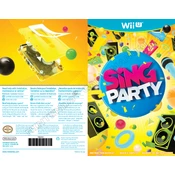
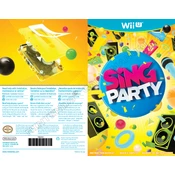
To set up Nintendo Sing Party, connect the Wii U console to your TV, insert the Sing Party disc, and follow the on-screen instructions. Ensure the Wii U microphone is connected to the console's USB port.
Check that the microphone is securely connected to the USB port. Test it on another device to ensure it's functional. Restart the Wii U console and try again.
Third-party USB microphones may work, but compatibility isn't guaranteed. It's recommended to use the official Wii U microphone for optimal performance.
From the main menu, you can select different modes such as Party Mode or Sing Mode using the Wii U GamePad. Navigate using the touchscreen and select your preferred mode.
If the game freezes, perform a hard reset on your Wii U console by holding the power button until it shuts down. Restart the console and try running the game again.
Ensure your Wii U is connected to the internet. Updates for Nintendo Sing Party will automatically download and install when available.
Nintendo Sing Party is designed for local multiplayer and does not support online gameplay. Enjoy the party with friends and family in the same room.
Ensure your TV display settings are correct and the HDMI or AV cables are properly connected. Check the game settings to ensure lyrics display is enabled.
Keep the microphone clean and free of dust. Store it in a safe place when not in use. Avoid dropping or exposing it to moisture.
Check the disc for scratches or dirt. Clean it with a soft, dry cloth. Ensure the disc is inserted correctly and the console is updated with the latest firmware.