Nintendo Professor Layton and the Diabolical Box Booklet
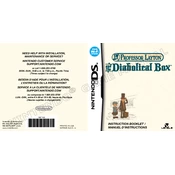
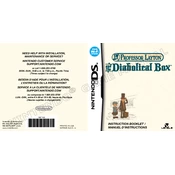
To solve Puzzle 10, you need to align the pieces in such a way that the patterns create a seamless image. Start by placing the corner pieces first, then work your way to the center.
If the game freezes, try turning off the console and restarting it. Ensure that the game cartridge is properly inserted and clean. If the problem persists, check for any available system updates.
Hidden puzzles can be accessed by interacting with certain objects or talking to specific characters in the game. Pay attention to dialogues and explore different areas thoroughly.
Ensure that your saved data is not corrupted by checking the memory card or internal storage. If the data appears corrupted, try restoring from a backup if available.
Hint coins can be found throughout the game and used to purchase hints when you're stuck on a puzzle. Use them sparingly as they are limited in number.
The final puzzle requires critical thinking and patience. Make sure to review all clues and think logically about the solution. If needed, use hint coins for guidance.
Try recalibrating the touchscreen through the console settings. Ensure the screen is clean and free from any debris or smudges.
Bonus content is typically unlocked by completing specific in-game challenges or puzzles. Keep an eye out for any special requirements or achievements mentioned in the game.
Check that the cartridge is clean and free of damage. Try inserting it into another console to see if the issue persists. If the problem continues, you may need to contact customer support.
Unfortunately, puzzles cannot be skipped. However, you can use hint coins to get assistance or consult a walkthrough for guidance on solving the puzzle.