Nintendo Professor Layton and the Curious Village Booklet
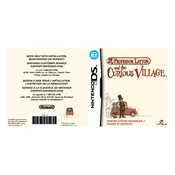
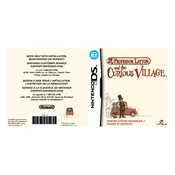
To save your game progress, press the Start button to access the in-game menu. Select the 'Save' option and choose a slot to save your current progress.
If the game freezes, try turning off the Nintendo device and restarting it. Make sure the game cartridge is properly inserted. If the problem persists, consult the troubleshooting section in the device manual.
If you're stuck on a puzzle, you can use hint coins to get hints. Each puzzle can have up to three hints, which progressively give you more information to help solve the puzzle.
Yes, you can replay puzzles from the main menu by selecting the 'Puzzle Index' option. This allows you to revisit and solve any puzzle you have encountered.
Bonus content can be unlocked by solving puzzles and completing the main story. Once unlocked, these can be accessed from the 'Bonuses' section in the main menu.
If your saved game data is corrupted, try deleting the corrupted save file and start a new game. Ensure your device has the latest firmware updates to prevent future issues.
Hint coins are hidden throughout the game in various locations. Tap on suspicious spots in the environment, such as windows, paintings, or unusual objects to discover them.
Transferring game progress between devices is not officially supported for this game. You will need to start a new game on the other device.
Take your time and read each puzzle carefully. Break down the problem into smaller parts, and use a process of elimination to narrow down possible solutions. Using hints can also guide your thought process.
Character profiles are unlocked by progressing through the story and solving puzzles. Make sure to solve all available puzzles and interact with different characters to complete the profile list.