Nintendo PokePark Wii Pikachu's Adventure Instruction
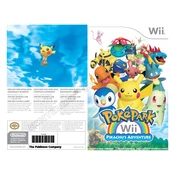
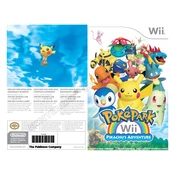
To save your progress, locate a save point in the game, which is usually marked by a blue and white PokéPark Pad. Interact with it to save your current progress.
If the game freezes, try resetting your Wii console by holding the power button for a few seconds until it turns off. Then restart the console and reload your saved game.
In PokePark Wii, Pikachu can learn new moves by visiting Electivire's Battle Dojo. By spending berries, you can upgrade Pikachu’s moves such as Thunderbolt and Iron Tail.
Participate in attractions and complete tasks given by other Pokémon to earn a large number of berries. Additionally, playing skill games with Pokémon can also yield berries.
To unlock new areas, you must complete specific objectives or attractions in the current area. Make sure to interact with different Pokémon and follow their guidance to progress through the game.
First, ensure that the Wii Remote has fresh batteries. Then, try resyncing it by pressing the red sync button on the Wii console and the Wii Remote. If the problem persists, check for any external interference.
Pay attention to each Pokémon’s preferences and complete their skill games successfully. Also, use the right moves and tactics in battles to befriend Pokémon more easily.
Yes, you can replay attractions as many times as you like to improve your scores or earn more berries. Visit the attraction's location and speak to the Pokémon in charge to replay it.
Ensure that the game disc is clean and free from scratches. Restart the Wii console, and check that the disc is inserted correctly. If issues persist, try another disc to determine if it’s a problem with the console or the disc.
Practice each skill game to become familiar with its mechanics. Pay attention to the timing and controls, and consider upgrading Pikachu’s abilities at Electivire's Battle Dojo for better performance.