Nintendo Pokemon SoulSilver Instruction Booklet
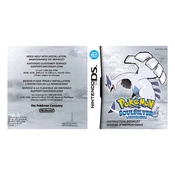
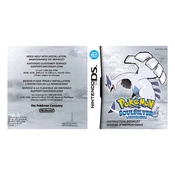
To transfer Pokémon from SoulSilver to newer generation games, you'll need to use the Poké Transfer feature. First, you have to transfer your Pokémon from SoulSilver to Pokémon Black, White, Black 2, or White 2 using the Poké Transfer Lab. Then, use Pokémon Bank and Poké Transporter on a 3DS to move them to Pokémon X, Y, Omega Ruby, Alpha Sapphire, and newer games.
If your DS is not detecting the SoulSilver cartridge, try the following steps: remove the cartridge and blow gently into the cartridge slot and the cartridge itself to clear any dust. Ensure the cartridge is properly inserted and try again. If the issue persists, test the cartridge on another DS to determine if the problem is with the cartridge or the DS.
To reset Pokémon SoulSilver and start a new game, go to the title screen and simultaneously press the Up button on the D-pad, along with the B and Select buttons. Follow the prompts to delete the existing save file. Note that this action is irreversible, and you'll lose all progress.
To maintain your Nintendo DS, keep it in a protective case when not in use, avoid exposing it to extreme temperatures, and regularly clean the screen and buttons with a microfiber cloth. Ensure the battery is charged properly and avoid using third-party chargers. Periodically check for system updates if available.
To evolve Eevee into Espeon or Umbreon in SoulSilver, increase its happiness by walking with it, leveling up, and giving it items like the Soothe Bell. For Espeon, level up Eevee during the day; for Umbreon, level it up at night.
If your Pokéwalker is not connecting, ensure the battery is not depleted. Reset the Pokéwalker by pressing the button on the back with a pointed object. On your game, select ‘Connect to Pokéwalker’ and follow the on-screen instructions. Make sure you are within a close range to ensure a stable connection.
To perform a soft reset in Pokémon SoulSilver, press and hold the L, R, Start, and Select buttons simultaneously. This can be used to restart the game quickly without turning off the DS.
If the game freezes, try performing a soft reset by pressing L, R, Start, and Select. If this does not work, turn off the DS, remove the game cartridge, and reinsert it before restarting. Ensure the cartridge and DS contacts are clean and dust-free.
Yes, Pokémon SoulSilver is compatible with the Nintendo 3DS family of systems. Simply insert the DS cartridge into the 3DS slot to play. The game will function as it does on a Nintendo DS.
To maximize a Pokémon's happiness, keep it in your party and walk with it often, level it up, give it vitamins, use it in battles, and let it hold a Soothe Bell. Avoid letting it faint and refrain from giving it bitter items or herbs.