Nintendo Pokemon Ranger Instruction Booklet
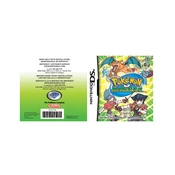
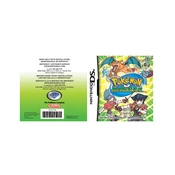
To capture Pokémon, use the stylus to draw loops around them on the touchscreen. The more loops you draw without interruption, the higher the chance of capturing the Pokémon.
Ensure that your Nintendo DS touchscreen is calibrated correctly. If the problem persists, try cleaning the screen gently with a microfiber cloth to remove any debris or smudges.
Your Capture Styler's energy can be recharged by visiting a save point or by using items found throughout the game. Make sure to monitor your energy level to avoid running out during critical captures.
For aggressive Pokémon, try to remain patient and observe their attack patterns. Use the stylus to quickly draw loops when the Pokémon pauses between attacks.
Certain puzzles require you to use the abilities of specific Pokémon. Capture the necessary Pokémon and use their abilities at the puzzle site to progress.
Check your Pokédex for information about Pokémon abilities. It will list the abilities each Pokémon can use, helping you decide which ones to capture for specific tasks.
First, try resetting your console by turning it off and on again. If the issue occurs repeatedly, check the game cartridge for dust or damage, and clean it if necessary.
To access the Ranger Net, complete the main storyline. Then, on the main menu, press R, X, and Left on the D-pad simultaneously to unlock it.
Ranger Net allows you to access special missions and download additional content, providing more gameplay opportunities beyond the main story.
You can save your progress by visiting a save point, which is typically indicated by a save machine. Interact with it to save your current game state.