Nintendo Pokemon Colosseum Instruction Booklet
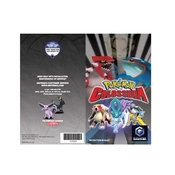
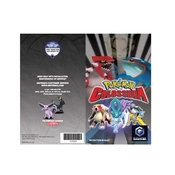
To save your game progress, go to a Pokémon Center and use the PC to save your game. Alternatively, you can save from the main menu when not in battle or a cutscene.
If your game freezes during a battle, try restarting the console. Ensure that the game disc is clean and free of scratches. If the problem persists, consider checking your console connections or consulting Nintendo support.
To capture Shadow Pokémon more easily, weaken them first and use status conditions like Sleep or Paralysis. Using higher-level Poké Balls can also increase your chances of a successful capture.
If your memory card is not recognized, try reinserting it into the GameCube. Check for dust or damage on the card and slot. If the issue continues, test with another memory card to determine if the problem is with the card or the console.
To purify Shadow Pokémon, you need to battle with them to open their heart gauge. Once it's fully open, take them to the Relic Stone in Agate Village to complete the purification process.
Pokémon do not gain experience points from battles until they are purified. Ensure that you have purified your Pokémon, and they will then begin to gain experience normally.
Yes, you can trade Pokémon to Pokémon Ruby, Sapphire, Emerald, FireRed, and LeafGreen using a Game Boy Advance and a Nintendo GameCube Game Boy Advance cable.
If the game disc is not loading, check for scratches or dirt on the disc. Clean it with a soft, lint-free cloth. Ensure the GameCube's disc tray is clean and undamaged. If the problem persists, try another disc to verify if the issue is with the console.
To access Battle Mode, select 'Battle' from the main menu. This mode allows you to engage in battles with friends or against the AI in various formats, including Single and Double Battles.
Keep your GameCube in a cool, dry place, away from dust and direct sunlight. Regularly clean the console's exterior with a soft cloth, and avoid inserting dirty or damaged discs that could harm the disc reader.