Nintendo Pokemon Battle Revolution Instruction Booklet
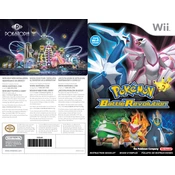
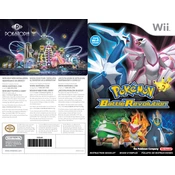
To connect Pokemon Battle Revolution to your Nintendo DS, ensure both devices are powered on. In Pokemon Battle Revolution, go to the main menu and select 'Connect to DS.' On your DS, choose the 'Connect to Wii' option from your Pokemon game. Follow the on-screen instructions to complete the connection.
To transfer Pokemon, first connect your Nintendo DS to Pokemon Battle Revolution. Then, choose the 'Copy Pokemon' option from the main menu of Battle Revolution. Follow the prompts to select and transfer Pokemon from your Diamond game to the Wii console.
Ensure both devices are within range of each other. Restart both the DS and Wii, and verify that both systems have the latest software updates. If issues persist, try resetting the connection settings on both devices and reestablish the connection.
First, clean the game disc with a soft, lint-free cloth. Inspect for scratches or damage. Make sure the Wii is placed on a flat, stable surface. If the issue continues, try using a different disc to check if the problem is with the console.
To unlock all Colosseums, progress through the game by defeating trainers and Colosseum leaders. Some Colosseums are unlocked by achieving certain ranks or completing specific challenges. Focus on winning battles and leveling up your rank.
Pokemon Battle Revolution is compatible with Pokemon games from the fourth generation, such as Diamond, Pearl, and Platinum. Newer generation Pokemon cannot be directly used unless they are transferred to these compatible games first.
The game automatically saves progress after each battle. Ensure that you do not turn off the console or remove the disc while saving is in progress to avoid data corruption.
Focus on building a balanced team with a variety of types to cover potential weaknesses. Study the leader's lineup and customize your team to counter their Pokemon effectively. Use status effects and strategic switches during battles.
Restart the Wii console by turning it off and on again. Ensure the game disc is clean and free of scratches. If the issue persists, consider checking the console for overheating issues by ensuring it's in a well-ventilated area.
Utilize custom rules and various battle styles to keep the gameplay fresh. Experiment with different Pokemon teams and strategies. Also, consider playing multiplayer modes to enjoy battles with friends or other players online.