Nintendo Personal Trainer Walking Instruction Booklet
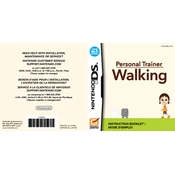
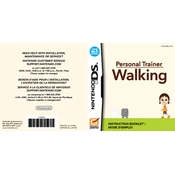
To set up your Nintendo Personal Trainer Walking, insert the game card into your Nintendo DS, power on the device, and follow the on-screen instructions to pair your Activity Meter.
Ensure that your Activity Meter is within range of the Nintendo DS and that both devices have fresh batteries. If issues persist, try re-pairing the Activity Meter through the game's settings.
You can track your progress by selecting the 'Daily Log' option from the main menu, which displays your steps, distance, and other metrics collected by the Activity Meter.
Yes, you can register up to four Activity Meters with a single game card, allowing multiple users to track their progress separately.
To replace the battery, use a small screwdriver to open the back cover of the Activity Meter, remove the old battery, and insert a new CR2032 coin cell battery.
If the screen freezes, try turning off the Nintendo DS and then restarting the game. If the problem continues, check the game card for dust or damage.
To delete a user profile, go to the 'Settings' menu, select 'User Management,' choose the profile you wish to delete, and confirm your selection.
Yes, you can set daily step goals by accessing the 'Goals' section of the game, where you can specify the number of steps you aim to achieve each day.
The Activity Meter may not record steps accurately if it is not securely fastened to your clothing or if the battery is low. Ensure it is properly attached and replace the battery if necessary.
To reset the Activity Meter, press and hold the reset button located inside the battery compartment for a few seconds until the device resets.