Nintendo New Super Mario Bros. Instruction Booklet
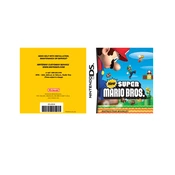
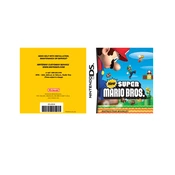
To save your progress, you need to complete a tower or castle level, which automatically saves your game. Additionally, after collecting a star coin, you can press Start and select 'Save' from the menu.
If your game freezes, try pressing the Home button to return to the main menu. If that doesn't work, power off your console and restart the game. Ensure your game and console firmware are up to date.
Secret levels can be unlocked by finding hidden exits in certain levels. Look for suspicious areas or use power-ups to explore hard-to-reach places.
To defeat Bowser, wait for him to jump and then run underneath him to press the button that collapses the bridge. Use power-ups like Fire Flowers to make this easier.
Collect coins, power-ups, and 1-Up Mushrooms to increase your lives. Replay levels where you can easily collect these items.
Try cleaning the cartridge contacts with a soft, dry cloth. Ensure the cartridge is properly inserted. Restart your device and try again.
To perform a wall jump, jump towards a wall and press the jump button again when Mario touches the wall. This is useful for reaching high platforms.
Yes, New Super Mario Bros. offers a multiplayer mode where you can play with a friend using local wireless play. Each player needs their own Nintendo DS and game cartridge.
To access the Star World, complete the game and then use the cannon found in World 1 to launch to the Star World. You must have completed all previous levels.
Regularly clean the screens with a microfiber cloth, ensure the battery is charged, and update the firmware when updates are available. Store your DS and cartridges in a protective case.