Nintendo New Play Control! Pikmin Instruction Booklet
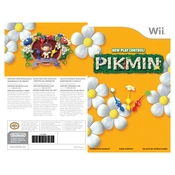
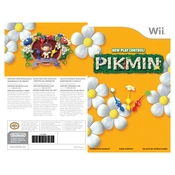
To save your game progress in Nintendo New Play Control! Pikmin, you need to reach the end of a day within the game. The game automatically saves your progress at the end of each day.
First, ensure that the Wii Remote has fresh batteries. If the problem persists, resync the Wii Remote with the console by pressing the red sync button on the console and the remote. If issues continue, try using a different Wii Remote.
Yes, you can adjust some control settings in the options menu. You can switch between different control schemes to find the one that best suits your play style.
To increase the number of Pikmin, gather pellets and bring them to the Onion. The Onion will produce more Pikmin based on the number and color of the pellets collected.
If the game freezes, try resetting the console by holding the power button for five seconds. If freezing continues, check the game disc for scratches or dirt and clean it carefully.
Each boss in Pikmin has specific weaknesses. Observe their patterns and use the appropriate type of Pikmin to exploit these weaknesses. Red Pikmin are strong against fire, Blue can navigate water, and Yellow can be used against electrical hazards.
Yes, you can replay previous days by accessing the menu and selecting "Replay Day." This allows you to improve your performance or recover from mistakes.
Plan your days efficiently by prioritizing nearby ship parts. Use different Pikmin types strategically and focus on multitasking to gather resources and parts simultaneously.
Check the audio cables and ensure they are securely connected. Verify that the Wii console's audio settings match your TV's capabilities. If issues persist, try using different cables.
Ensure there is enough storage space on your Wii system for save data. Check that the game disc is clean and undamaged, and try saving again. If problems continue, consider backing up data and resetting the console.