Nintendo New Play Control! Mario Power Tennis Instruction
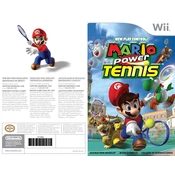
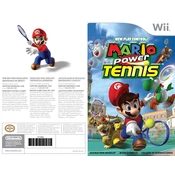
To perform a power shot, you need to fill up your star meter by winning points and then press the designated power shot button when it's full.
The controls involve using the Wii Remote to swing, with buttons for different types of shots like topspin and slice. You can also use the Nunchuk for additional movement control.
New characters can be unlocked by completing various tournaments and special events in the game. Each tournament may unlock different characters.
Ensure that the Wii Remote has fresh batteries and is properly synced with the console. Also, check for any obstructions between the remote and the sensor bar.
The game automatically saves your progress after completing each match or tournament. Ensure you have enough space on your Wii system memory or memory card.
Yes, Mario Power Tennis supports multiplayer mode where you can play doubles or singles matches with friends locally.
Make sure the disc is clean and free of scratches. Try cleaning it with a soft cloth and ensure it is inserted correctly. If problems persist, try another disc to see if the issue is with the console.
Practice timing your shots and pay attention to your opponent's moves. Use power shots strategically and try to anticipate where the ball will land.
The game features several modes including Exhibition, Tournament, and Special Games, each offering unique challenges and gameplay experiences.
Yes, you can adjust the difficulty level in the settings menu, allowing you to set it to easy, medium, or hard depending on your preference.