Nintendo Mystery Case Files MillionHeir Instruction Booklet
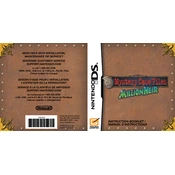
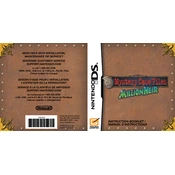
To start a new game, navigate to the main menu and select 'New Game'. You will be prompted to select a player profile or create a new one if you haven't already.
If the game freezes, try turning off the console and restarting it. Make sure your game cartridge is properly inserted and check for any visible damage or dirt on the contacts.
The game automatically saves your progress at specific checkpoints. You can also manually save by accessing the pause menu and selecting 'Save'.
Take your time to scan each scene thoroughly. Pay attention to the list of objects you need to find and use hints if you get stuck. Also, try adjusting the brightness settings for better visibility.
You can use hints by tapping the hint button, usually located at the bottom of the screen. Hints regenerate over time, so use them wisely.
Remove the cartridge and gently clean the contacts with a soft, dry cloth. Reinsert it and ensure it clicks into place. If the issue persists, try testing the cartridge on another DS console to rule out hardware failure.
Yes, Mystery Case Files: MillionHeir is compatible with the Nintendo 3DS. You can play it just like you would on a Nintendo DS.
Use the volume slider on the side of your Nintendo DS or 3DS to adjust the sound levels. You can also mute the game by sliding it all the way down.
Mystery Case Files: MillionHeir is designed for the Nintendo DS and can also be played on the Nintendo 3DS. No additional system requirements are needed beyond having a compatible console.
To change player profiles, return to the main menu and select 'Profiles'. From there, you can switch to a different profile or create a new one.