Nintendo Metroid Prime Instruction Booklet
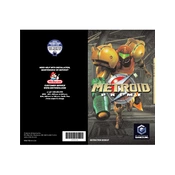
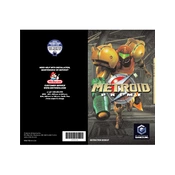
To scan objects, switch to the Scan Visor by pressing and holding the left trigger. Aim at the object you wish to scan, and press the scan button.
If the game crashes, try restarting your console and ensuring your game disc is clean. If the problem persists, check for any available system updates.
Progress can be saved at Save Stations scattered throughout the game. Approach a Save Station and interact with it to save your game.
To defeat Meta Ridley, use charged shots from your Plasma Beam and aim for his mouth or chest when he is vulnerable. Dodge his attacks and be patient.
Ensure your controller is properly connected. Check the battery level if it's wireless. Restart your console if the issue continues.
To access the map, press the Start button to open the pause menu, then select the map option to view the current area layout.
The Thermal Visor allows you to see heat signatures, making it useful for detecting hidden enemies and navigating dark areas.
New areas can be unlocked by acquiring new abilities and items, such as missiles and beams. Explore thoroughly to find these upgrades.
First, ensure you are using a functioning memory card. If the issue persists, try using a different memory card or checking for system updates.
To defeat the Omega Pirate, aim for his Phazon-covered areas when he becomes vulnerable. Use super missiles and charge beam shots for maximum damage.