Nintendo Metroid Other M Instruction Booklet
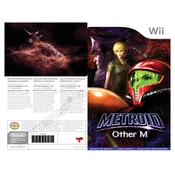
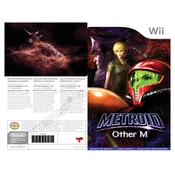
To perform a dodge in Metroid Other M, use the Wii Remote to quickly tap the D-pad in any direction just before being hit by an enemy attack. This will execute a SenseMove, allowing Samus to evade damage.
If the game freezes, try restarting your Wii console. Ensure the disc is clean and free of scratches. If the problem persists, try playing the game on a different Wii console to rule out hardware issues.
To switch to first-person view, point the Wii Remote at the screen. To return to third-person view, lower the Wii Remote back to its horizontal position.
To refill your missiles, hold the Wii Remote vertically and press and hold the A button to enter Concentration mode. This will recharge your missiles as long as you have no enemies nearby.
To defeat Ridley, focus on dodging his attacks using SenseMove and counterattacking during openings. Use charged shots and missiles, especially when Ridley is vulnerable after an attack.
Certain areas are locked until you acquire specific abilities or upgrades. Backtrack to these areas once you have the necessary gear to unlock further progression.
Practice using the Morph Ball by rolling through narrow passages and planting bombs to reach higher platforms. Timing is crucial for bomb jumps, so practice to get the rhythm right.
Ensure the Wii Remote has fresh batteries and is properly synced with the console. Check for any interference with the sensor bar and recalibrate the remote if necessary.
Progress is saved automatically at Save Stations throughout the game. Look for these stations and interact with them to save your game.
Power-ups are unlocked by progressing through the story and defeating bosses. Explore all areas thoroughly and revisit previous locations with new abilities to find hidden power-ups.