Nintendo Mario vs. Donkey Kong Instruction Booklet
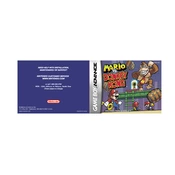
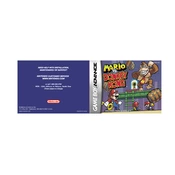
To save your progress, make sure to complete a level or reach a checkpoint. The game automatically saves your progress after these events.
If the game freezes, try restarting your console. If the issue persists, ensure your game cartridge or download is not corrupted and check for any available updates for the game.
Additional levels can be unlocked by completing specific tasks in the game, such as collecting all stars in a world or completing challenges.
The game is primarily a single-player experience. However, some versions may offer co-op or competitive modes. Check your game version for multiplayer options.
Observe Donkey Kong's patterns and time your moves to avoid his attacks. Utilize the available tools and power-ups in each level to gain an advantage.
Ensure that the volume on your console is turned up and not muted. Check your console's audio settings and try using headphones to rule out speaker issues.
Most versions of the game do not allow for custom control mapping. However, you can check the options menu to see if your version offers any control customization.
Keep the cartridge clean by storing it in its case when not in use. Avoid exposing it to extreme temperatures or moisture, and gently clean the contacts with a soft, dry cloth if necessary.
To reset the game to its default settings, navigate to the options menu and look for a 'Reset' or 'Restore Defaults' option. Confirm your choice to proceed.
Remove the cartridge and inspect it for damage or dirt. Clean the contacts gently, reinsert it, and ensure it is properly seated. If the issue persists, try using another console to verify if the problem is with the cartridge or the console.