Nintendo Mario Super Sluggers Instruction Booklet
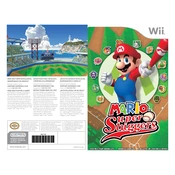
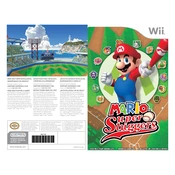
To perform a power pitch, hold the 'A' button while pitching and release it at the right time to maximize speed and effectiveness.
To hit a home run, time your swing with the 'A' button just as the ball approaches the plate. Use characters with high power stats for a better chance.
Unlock new characters by completing various challenges and missions in the game's story mode. Some characters are also unlocked by playing certain mini-games.
If the game freezes, try restarting the console. Ensure the game disc is clean and free from scratches. If problems persist, consult the console's manual for further troubleshooting steps.
The game automatically saves progress at certain checkpoints. You can also manually save by accessing the save option in the main menu.
Unfortunately, Mario Super Sluggers does not support online multiplayer. You can play with friends locally using multiple controllers.
The game features several modes including Challenge Mode, Exhibition, Toy Field, and Mini-Games, providing a variety of gameplay experiences.
To use star skills, press the 'R' button during gameplay to activate special abilities that can give your team an advantage.
Check your controller battery levels or try recalibrating the controller. Alternatively, try using a character with higher speed stats.
Press the 'B' button to switch between fielders when the ball is in play, allowing you to choose the best player to make the catch.