Nintendo Mario Party 8 Instruction Booklet
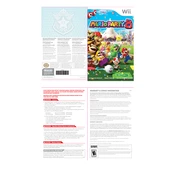
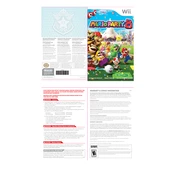
To unlock all characters in Mario Party 8, complete the Star Battle Arena mode. After doing so, Blooper and Hammer Bro will become available as playable characters.
Ensure that the disc is clean and free of scratches. Try cleaning it with a soft, lint-free cloth. If the problem persists, check if other discs work to rule out a console issue.
Progress in Mario Party 8 is automatically saved after each completed board game. Make sure not to turn off the console during saving.
You can play Mario Party 8 with up to four players by selecting the Party Mode from the main menu. Each player will need a Wii Remote to participate.
Practice the mini-games in the Mini-Game Tent to familiarize yourself with the controls and strategies. Each game has different objectives, so understanding them is key to winning.
Check the batteries to ensure they are charged. Re-sync the Wii Remote with the console by pressing the red sync button on both the console and the remote.
Yes, Mario Party 8 is compatible with the Wii U console. You will need a Wii Remote to play the game on the Wii U.
To reset game data, go to the Wii system menu, select Wii Options, then Data Management. Choose Save Data, select Wii, and delete the Mario Party 8 save file.
Candies in Mario Party 8 provide special abilities during gameplay, such as moving extra spaces or stealing coins from opponents. Use them strategically to gain an advantage.
Ensure that the Wii console is properly ventilated and not overheating. Check the AV cables for a secure connection. If problems persist, try using different cables or check for scratches on the disc.