Nintendo Magnetica Instruction Booklet
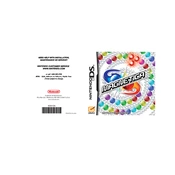
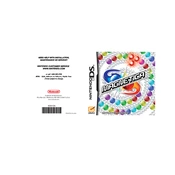
To start a new game, power on your Nintendo DS and insert the Magnetica cartridge. On the main menu, select 'New Game' to begin playing.
If the game freezes, turn off your Nintendo DS and remove the game cartridge. Clean the cartridge contacts gently and reinsert it. Restart the console to see if the issue is resolved.
Magnetica automatically saves your progress after each completed level. Ensure your DS battery is charged to prevent data loss.
Magnetica offers several modes including Challenge Mode, Quest Mode, and Puzzle Mode, each providing unique gameplay experiences.
To unlock new levels, successfully complete the current levels in Quest Mode. Progression through levels is typically linear.
Focus on creating combos and chains to boost your score. Practice aiming for the center of the marbles for more accurate shots.
Check the volume settings on your Nintendo DS and ensure they are not muted. If issues persist, try using headphones to determine if the speaker might be faulty.
Magnetica supports multiplayer through DS Download Play. Ensure both devices are in close proximity and select the multiplayer option from the main menu.
To reset game data, navigate to the options menu and select 'Erase Save Data'. Confirm the action to delete all progress.
Ensure the cartridge is properly inserted. Clean the contacts with a dry cloth and try inserting it again. If the problem persists, test the cartridge on another DS console to rule out hardware issues.