Nintendo Lego City Undercover Instruction Booklet
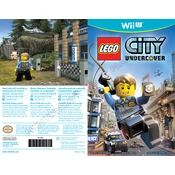
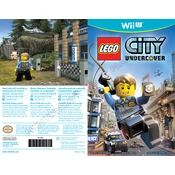
Your game progress is saved automatically at certain checkpoints. Look for the spinning Lego brick icon which indicates that the game is saving.
Try restarting the game. If the issue persists, ensure your game and console are updated to the latest version. Also, check for any corrupted data in system settings.
Yes, LEGO City Undercover supports local two-player co-op mode. You can activate it by connecting a second controller and selecting co-op from the pause menu.
To switch characters, press the character wheel button (usually the L button) to bring up the character selection menu and choose your desired character.
Explore each area thoroughly, use the scanner to uncover hidden items, and complete missions to unlock new abilities that can help reach previously inaccessible areas.
First, check the volume settings on your console. Make sure the audio output is set correctly in the system settings. If using external speakers or headphones, ensure they are properly connected.
Yes, you can restart a level by pausing the game and selecting the 'Restart Level' option from the pause menu.
New vehicles can be unlocked by completing story missions, finding vehicle tokens throughout the city, and completing vehicle challenges.
Ensure that your game cartridge or digital download is not corrupted. Try re-downloading the game if it's digital, or cleaning the cartridge. Also, check for system updates.
Make sure your Nintendo Switch is not overheating by playing in a well-ventilated area. Close any background applications and ensure your software is up to date.