Nintendo Land Instruction Booklet
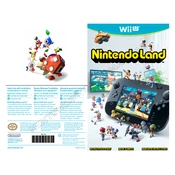
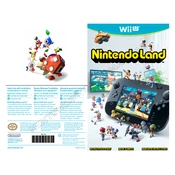
To start a new game in Nintendo Land, insert the game disc into your Wii U console and select the Nintendo Land icon from the main menu. Follow the on-screen instructions to begin your adventure in the theme park.
If Nintendo Land freezes, try resetting your Wii U console by holding the power button until it turns off. Restart the console, and then try launching the game again. Ensure your console has the latest system update installed.
To improve performance in Team Attractions, practice regularly, learn the patterns of the attractions, and communicate effectively with teammates. Utilize power-ups wisely and focus on teamwork to achieve higher scores.
Yes, Nintendo Land contains several hidden secrets and Easter eggs. Explore the plaza thoroughly, interact with objects, and complete challenges to uncover these surprises.
Additional attractions in Nintendo Land are unlocked by completing certain challenges and earning stamps. Keep playing and completing objectives to gain access to new attractions.
To fix audio issues, check the audio settings on your Wii U console and TV. Ensure all cables are securely connected. If the problem persists, try restarting your console and the game.
Nintendo Land is designed for local multiplayer and does not support online play. You can enjoy the game with friends and family by using additional Wii Remote controllers.
Regularly clean your Wii U console and game disc to prevent dust buildup. Ensure your console has adequate ventilation and is updated with the latest system software for optimal performance.
Nintendo Land automatically saves your progress. Make sure not to turn off the console or remove the game disc while saving is in progress to avoid data corruption.
If the Wii U GamePad is not responding, try resetting it by holding down the power button until it turns off, then turn it back on. Ensure it is fully charged and within range of the Wii U console.