Nintendo Kirby's Epic Yarn Instruction Booklet
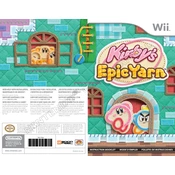
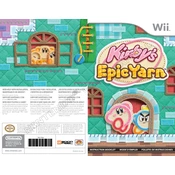
To unlock additional levels in Kirby's Epic Yarn, you need to collect enough beads and complete specific missions. Additionally, completing levels with higher rankings can open up new paths.
To collect more beads, try to avoid getting hit by enemies as this causes you to lose beads. Use Kirby's abilities to explore every corner of the level and replay levels to improve your bead collection strategy.
Kirby's Epic Yarn automatically saves your progress at the end of each level. Ensure you complete a level before turning off your console to keep your progress intact.
Ensure your Wii Remote has fresh batteries and is properly synced with your Wii console. If issues persist, try resyncing the remote by pressing the red sync button on both the console and the remote.
If Kirby's Epic Yarn freezes, try resetting your console by holding down the power button. If the issue continues, check the disc for scratches or dirt, and ensure your console is in a well-ventilated area to prevent overheating.
To play in multiplayer mode, connect a second Wii Remote and press the '+' button to join the game. Both players can then cooperate to navigate through levels and overcome obstacles.
Yes, each level in Kirby's Epic Yarn contains hidden treasures and collectibles. Explore thoroughly and use Kirby's transformations to access hard-to-reach areas.
Kirby can transform into different shapes and use special abilities by interacting with objects in the environment. Pay attention to prompts on the screen and experiment with different actions.
To defeat bosses, learn their attack patterns and wait for the right moment to attack. Use Kirby's abilities strategically to dodge attacks and find openings. Collecting power-ups can also aid in boss battles.
While you cannot change Kirby's basic appearance, you can obtain different decorations and furniture to customize Kirby's Pad, which is the main hub area in the game.