Nintendo Kirby's Dream Collection Instruction Booklet
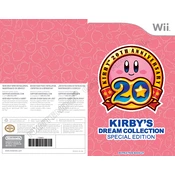
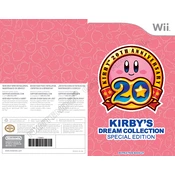
To start playing Kirby's Dream Collection, insert the game disc into your Wii console. From the Wii Menu, select the game icon and press 'Start'. Follow on-screen instructions to begin your adventure with Kirby.
If the game freezes, first try resetting your Wii console by holding down the power button for a few seconds. If the issue persists, check the disc for scratches or dirt and clean it if necessary. Restart the game to see if the problem is resolved.
Yes, you can save your game progress. The game automatically saves at specific checkpoints. You can also manually save your progress from the in-game menu. Make sure to save before exiting to avoid losing progress.
Extra content in Kirby's Dream Collection is unlocked by completing various challenges and levels in the game. Keep progressing through the game and achieving high scores to unlock bonus content.
Ensure that the Wii Remote has fresh batteries and is properly synced with the console. Try re-syncing by pressing the red sync button on the Wii console and the Wii Remote. If issues persist, check for interference from other electronic devices.
Kirby's Dream Collection primarily offers single-player experiences, but some mini-games and challenges may support multiplayer modes. Check the in-game options or manual for specific multiplayer features.
To access the Kirby timeline and history content, navigate to the main menu of Kirby's Dream Collection. Select the 'Kirby History' option to explore the timeline, view artwork, and learn about Kirby's evolution.
To clean the game disc, use a soft, lint-free cloth. Gently wipe the disc from the center outwards in a straight line. Avoid circular motions and do not use solvents or abrasive materials. Ensure the disc is dry before inserting it back into the console.
If the game does not load, first check the disc for any visible damage or dirt and clean it. Ensure the Wii console is placed on a stable surface and restart it. If the issue continues, try loading a different game to determine if the problem is with the console or the disc.
To reset your game progress, access the save data management section in the Wii System Menu. Locate the save data for Kirby's Dream Collection and delete it. Be cautious, as this action is irreversible and will erase all your game progress.