Nintendo Kirby Super Star Ultra Instruction Booklet
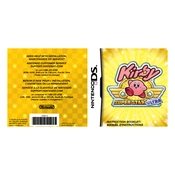
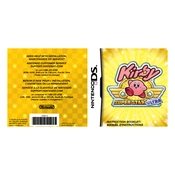
To save your progress in Kirby Super Star Ultra, simply complete a level or achieve a milestone in the game. The game will automatically save your progress after these events. You can confirm that your progress is saved by checking the save file on the main menu.
If your game freezes during gameplay, try turning off the Nintendo DS and then turning it back on. Ensure that the game card is properly inserted and free of dust. If the problem persists, try using a different Nintendo DS console to determine if the issue is with the game card or the device.
Additional game modes in Kirby Super Star Ultra are unlocked by completing specific tasks or main game modes. For example, completing Spring Breeze unlocks Dyna Blade, and further progress in the game will unlock more modes like The Great Cave Offensive and Meta Knightmare Ultra.
To perform a Copy Ability, inhale an enemy with Kirby and then press down on the control pad. This will allow Kirby to transform and utilize the unique ability of the enemy he inhaled.
To defeat bosses in Kirby Super Star Ultra, learn their attack patterns and time your dodges effectively. Utilize Copy Abilities that provide ranged attacks when possible, and always keep an eye on your health, using items when necessary.
If you experience sound issues, first check the volume settings on your Nintendo DS. Ensure that nothing is obstructing the speakers. If using headphones, try another pair to rule out headphone issues. If problems persist, check the game card for damage or try it on another console.
Yes, Kirby Super Star Ultra features a multiplayer mode where you can team up with a friend. Use the Nintendo DS's local wireless capabilities to connect and play together. Make sure both players have a copy of the game and their systems are in close proximity.
If the game does not start, remove the game card and inspect it for any dirt or damage. Clean the contacts gently with a dry cloth. Reinsert the card and ensure it is firmly seated. If the issue continues, try the game card on another DS console to determine if the problem is with the card or the device.
To access the Helper feature, press the X button while using a Copy Ability. This will create a Helper character from the ability Kirby currently has. The Helper can be controlled by a second player or AI to assist you in your adventure.
To maintain the game card, store it in its protective case when not in use, avoid exposing it to extreme temperatures or moisture, and handle it by the edges to prevent smudges or scratches on the contacts. Regularly clean the contacts with a dry, lint-free cloth.