Nintendo Hotel Dusk Room 215 Instruction Booklet
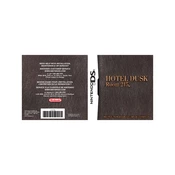
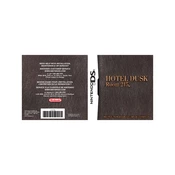
To save your game progress in Hotel Dusk: Room 215, you can use the in-game notebook. Access the notebook by selecting it from the menu and choose the save option to record your progress.
If the game freezes or crashes, try restarting your Nintendo DS. Ensure the game cartridge is properly inserted. If the problem persists, check for any physical damage to the cartridge or consult Nintendo support.
To solve the puzzle in the hotel lobby, pay close attention to the clues provided by the characters and examine the items in the lobby carefully. Sometimes, interacting with the environment can reveal additional hints.
While you cannot skip dialogues entirely, you can speed them up by holding down the 'A' button. This will make the text appear faster on your screen.
Hidden items can often be found by thoroughly exploring each room and interacting with various objects. Pay attention to subtle hints and use the touch screen to search areas that look suspicious.
If your DS does not recognize the game cartridge, remove the cartridge and gently clean the contacts using a soft, dry cloth. Reinsert it carefully and ensure it clicks into place. If issues persist, try testing with another DS unit.
Yes, Hotel Dusk: Room 215 is compatible with the Nintendo 3DS. You can play it as you would on a regular Nintendo DS system.
To improve battery life, lower the screen brightness in the DS settings, and turn off wireless communication if it is not needed. Additionally, playing with headphones rather than using the built-in speakers can conserve battery power.
Hotel Dusk: Room 215 requires a Nintendo DS or compatible system such as the Nintendo 3DS. Ensure your device has a functional screen and buttons to fully enjoy the game.
If you experience touch screen issues, try recalibrating the screen through the DS settings. Ensure the screen is clean and free of debris, and use the stylus rather than your fingers for better accuracy.