Nintendo Glory of Heracles Instruction Booklet
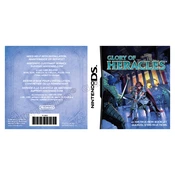
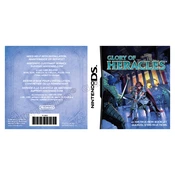
To save your game progress in Glory of Heracles, access the in-game menu by pressing the 'Start' button. Navigate to the 'Save' option and select a slot to save your progress. Ensure that the save is completed before exiting the menu.
If your game freezes, first try to reset the console by holding down the power button for a few seconds. If the issue persists, check for dust or debris in the game cartridge slot and clean it gently with a soft, dry cloth.
Glory of Heracles is optimized for the Nintendo DS. Ensure your console is in good condition and the screen is clean. Adjust the brightness in the console settings for optimal display. Note that the game’s graphics are fixed and cannot be enhanced beyond the hardware’s capabilities.
Yes, you can transfer your save file. You'll need a compatible storage device or software to back up your save data from the original DS and then restore it onto the new device. Ensure both devices are compatible with the storage solution used.
To clean the game cartridge, use a soft, dry cloth to gently wipe the cartridge contacts. Avoid using any liquids or abrasive materials. If necessary, use a small amount of isopropyl alcohol on the cloth for tougher grime, ensuring it dries completely before use.
If you experience sound issues, check the volume settings on your Nintendo DS first. Ensure that the sound is not muted and adjust the volume slider. If problems persist, try using headphones to determine if the issue is with the speakers.
For game crashes, make sure your game cartridge is clean and properly inserted. Restart the console and try again. If crashes continue, check for any firmware updates for your DS. Persistent issues may require professional repair services.
Glory of Heracles is designed for the Nintendo DS. Some newer systems, like the Nintendo 3DS, support backward compatibility, allowing you to play DS games. Check your console's compatibility list to confirm support.
Regular maintenance includes cleaning the console and game cartridges every few months. Store your DS in a protective case and avoid exposing it to extreme temperatures or humidity. Check for updates periodically to ensure your system's software is current.
If your game data is corrupted, try restoring a backup if available. Unfortunately, if no backup exists, the data cannot be recovered, and you will need to start a new game. Regularly backing up save data can prevent loss in the future.