Nintendo and Watch Collection Instruction Booklet
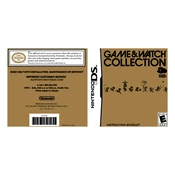
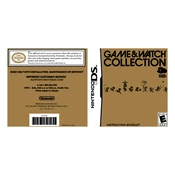
To turn on your Nintendo Game and Watch Collection device, simply press the 'Game' button on the front panel. The screen should light up, indicating the device is powered on.
If the screen is not displaying correctly, try resetting the device by pressing the 'Time' and 'Game' buttons simultaneously for a few seconds. If the problem persists, check the battery status and replace it if necessary.
To change the time, press the 'Time' button until the clock appears. Hold down the 'Time' button until the time starts flashing, then use the 'Game' button to set the correct hour and minute.
The Nintendo Game and Watch Collection typically uses CR2032 button cell batteries. Ensure you insert the battery with the correct polarity.
To clean your device, use a soft, dry cloth to gently wipe the screen and buttons. Avoid using any liquids or abrasive cleaners to prevent damage.
The screen is not easily replaceable by the user. It is recommended to contact Nintendo customer service for repair or replacement options.
To access different games, press the 'Game' button repeatedly until you cycle through to the desired game. Each press will switch to the next game in the collection.
If the buttons are unresponsive, try resetting the device. Ensure there is no debris obstructing the buttons. If the problem continues, the device may need servicing.
To extend battery life, turn off the device when not in use and store it in a cool, dry place. Replacing batteries with high-quality ones can also improve performance.
Some Game and Watch titles include a pause feature. Check the game instructions for specific titles, as pausing might involve pressing a combination of buttons or utilizing the 'Time' button.