Nintendo Freakyforms Deluxe Your Creations Instruction Booklet
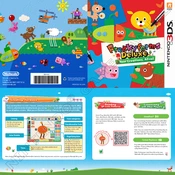
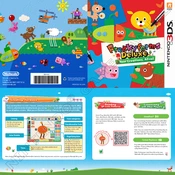
To create a new form, start the game and access the Form Editor from the main menu. Use the available tools to design your form by selecting shapes, colors, and features. Once satisfied, save your creation to use it within the game.
First, ensure that your Nintendo device's firmware is updated. If the problem persists, try restarting the game and clearing the system cache. If crashes continue, consider reinstalling the game.
To unlock new content, complete various challenges and missions within the game. Additionally, interacting with other players’ creations and progressing through story modes can also reveal new items and features.
Yes, you can share your creations using the Nintendo 3DS's StreetPass feature. Ensure that StreetPass is enabled in your system settings, then share and receive forms with nearby friends.
Check that the volume is turned up on your device and ensure that headphones or speakers are properly connected. If issues persist, try restarting the game or checking for system updates.
Keep your device clean and avoid exposure to extreme temperatures. Regularly update the system firmware and game software to ensure optimal performance.
Yes, the stylus is used for precise control in the Form Editor and other interactive elements of the game, providing an intuitive way to design and interact with your creations.
You can backup your save data by using the Nintendo 3DS's built-in data management features. Copy your save data to a microSD card or use Nintendo's cloud services if available.
If the game freezes, try performing a hard reset on your device. Hold down the power button until the system shuts down, then restart it. If the issue persists, check for software updates or reinstall the game.
Yes, there are several online forums and communities where players share tips, tricks, and creations. Websites like Reddit and dedicated Nintendo fan sites are good places to start.