Nintendo Endless Ocean Blue World Instruction Booklet
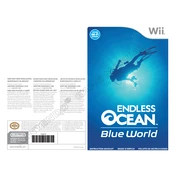
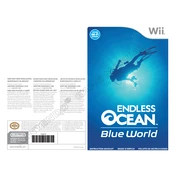
To unlock new areas, you must progress through the main storyline by completing quests and tasks. As you advance, new locations will become accessible for exploration.
If the game freezes, try resetting the console by holding the power button until it turns off. Ensure the disc is clean and free of scratches. Restart the game and see if the issue persists.
To improve diving skills, regularly practice swimming controls and participate in various diving tasks and missions. Completing these will help you become more proficient.
Explore different locations at varying times of day, as some species appear only at specific times. Use the map to identify hotspots and listen for audio cues that indicate nearby rare creatures.
Ensure that your diving gear is regularly upgraded with the latest available equipment, which can be purchased from shops using in-game currency.
Yes, the game supports multiplayer mode. You can connect with friends online to explore the ocean together. Ensure your Wii is connected to the internet and follow the in-game instructions to join multiplayer sessions.
Check the audio settings in the game's menu and ensure your console's volume is not muted. If issues persist, try using different audio output options or connect external speakers.
Completing side quests can earn you additional rewards, such as new equipment, increased reputation, and access to rare marine creatures. They also enrich the storyline and provide more exploration opportunities.
The game automatically saves your progress at certain checkpoints. However, you can manually save your game by accessing the save option in the pause menu to ensure your progress is recorded.
Restart the game to see if the issue resolves itself. If the problem persists, check online forums for any available patches or updates that address specific bugs.