Nintendo Endless Ocean Instruction Booklet
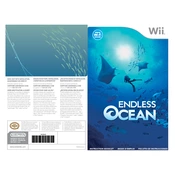
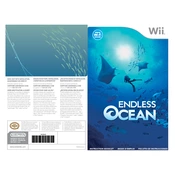
To unlock additional diving locations in Endless Ocean, you need to complete various in-game missions and objectives, such as discovering new species and interacting with NPCs who provide quests. Progression through the storyline also opens up new areas to explore.
If your game freezes, try restarting your Nintendo console. Ensure the game disc is clean and free from scratches. If the issue persists, check for any available system updates for your console or consider resetting the game data.
Endless Ocean supports online multiplayer mode. You can dive with friends by connecting through Nintendo's Wi-Fi Connection service. Make sure both you and your friends have a stable internet connection and have exchanged friend codes.
In-game, there is no need for maintenance of diving gear as it does not degrade. However, you can upgrade your equipment by earning in-game currency and purchasing better gear from the shop.
To discover all marine species, explore different areas thoroughly and at various times of the day. Pay attention to unique sounds and movements in the water as they might indicate hidden species. Use the in-game map and compass to ensure you cover all locations.
To take photos, equip the camera from your inventory while diving. Aim at the subject and press the designated button to capture the image. Photos can be saved to your in-game photo album.
If you encounter graphical glitches, try restarting the game or console. Check that your console is not overheating and that it is running the latest firmware. If problems persist, consider checking the game disc for damage.
To improve navigation, familiarize yourself with the in-game map and compass. Pay attention to environmental landmarks and practice using the compass to maintain your bearing. Regular exploration will naturally enhance your navigation skills.
Endless Ocean automatically saves your progress at specific checkpoints. You can also manually save by selecting the save option from the in-game menu when aboard your boat. Ensure you do not turn off the console during saving to avoid data corruption.
Yes, you can customize your character's appearance by changing outfits and accessories. Visit the in-game shop to purchase new items using earned currency and access your inventory to change your character's look.