Nintendo Electroplankton Instruction Booklet
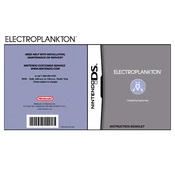
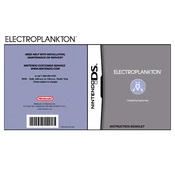
To start using Electroplankton, insert the game cartridge into your Nintendo DS, turn on the device, and select the Electroplankton icon from the main menu.
Electroplankton offers two modes: Performance mode, where you interact with 10 different types of plankton, and Audience mode, where the plankton perform automatically.
Electroplankton does not have a built-in save function. To save your creations, you can use an external audio recording device to capture the sound output from your Nintendo DS.
Check the volume settings on your Nintendo DS. Ensure that the volume slider is not set to the minimum and that headphones, if used, are properly connected.
Electroplankton is designed for single-player use, but you can share the experience by letting friends take turns creating music or by connecting your DS to external speakers for group enjoyment.
Ensure the cartridge is properly inserted. If the problem persists, try cleaning the cartridge contacts with a dry, soft cloth and restart the DS.
Experiment with different plankton and interactions, such as tapping, dragging, and using the microphone to influence the sounds and rhythms they produce.
Store the cartridge in its protective case when not in use, avoid exposure to extreme temperatures, and keep it away from liquids and dust.
Ensure the screen is clean and free from obstructions. If the issue continues, perform a system reset by turning off the DS and removing the cartridge.
While Electroplankton does not contain traditional hidden features, exploring each plankton type's unique interactions can reveal unexpected sounds and patterns.