Nintendo DSi XL Operations Manual
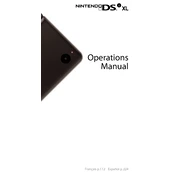
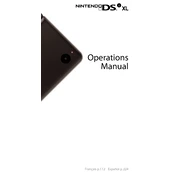
To connect your Nintendo DSi XL to Wi-Fi, go to System Settings, select Internet, choose Connection Settings, and then select an available connection slot. Follow the prompts to search for an access point and enter the necessary network details.
Ensure the battery is charged by connecting the AC adapter. If the device still doesn't turn on, try removing and reinserting the battery. If issues persist, seek professional repair services.
Connect your Nintendo DSi XL to the internet. Go to System Settings, select System Update, and follow the on-screen instructions to update the system software.
To perform a factory reset, go to System Settings, select Format System Memory, and confirm your choice. This will erase all data on the device.
No, the Nintendo DSi XL does not support Game Boy Advance cartridges as it lacks a GBA slot.
To calibrate the touchscreen, go to System Settings, select Touch Screen, and follow the on-screen instructions to complete the calibration process.
Use a soft, dry microfiber cloth to gently wipe the screens. Avoid using any cleaning solutions or abrasive materials.
Insert an SD card into the Nintendo DSi XL, copy the photos to the card, then insert the SD card into your computer to transfer the images.
Ensure the game cartridge is clean and free of dust. Try reinserting it firmly. If the problem continues, the cartridge slot may need cleaning or repair.
Go to System Settings, select Language, and choose your preferred language from the list.