Nintendo Diddy Kong Racing DS Instruction Booklet
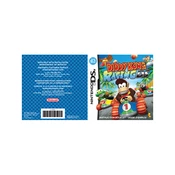
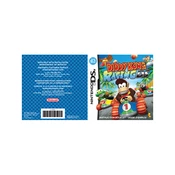
To unlock the secret characters, you need to complete certain challenges in Adventure Mode. For example, to unlock Drumstick, you need to run over the frog with a rooster crest on its head that appears after collecting all the amulets.
The basic controls include using the D-pad or stylus for steering, the A button to accelerate, and the B button to brake. Use the L and R buttons to perform power slides around corners.
To improve in Time Trials, focus on mastering the power slide technique and using shortcuts effectively. Also, choose the right character based on their speed and handling stats.
If your game freezes, try turning off the DS and restarting. Make sure the game cartridge is clean and properly inserted. If the issue persists, check for physical damage or consider resetting the game.
To perform a boost start, press and hold the A button just before the final light turns green. Timing is crucial, so practice to get it right consistently.
Yes, Diddy Kong Racing DS supports multiplayer via local wireless or Nintendo Wi-Fi Connection. You can race against friends or join in on battles.
Your progress is automatically saved after completing races or challenges. Ensure your DS battery is charged to prevent data loss during automatic saves.
Focus on learning the race track and taking advantage of shortcuts. Use power-ups wisely and try to stay ahead of the boss by maintaining maximum speed and avoiding obstacles.
To switch vehicles, visit the vehicle selection area by approaching the vehicle icons in the main hub. Choose between car, hovercraft, and plane based on the race requirements.
Golden Balloons are used to unlock new tracks and progress through Adventure Mode. Collect them by winning races and exploring the overworld for hidden balloons.