Nintendo Big Brain Academy Wii Degree Instruction Booklet
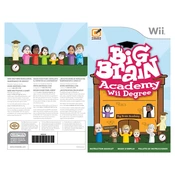
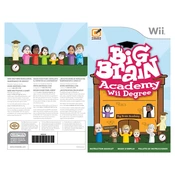
To create a new profile, navigate to the main menu, select 'Profiles' and choose 'Create New Profile'. Follow the on-screen instructions to set up your profile.
If the game freezes, try resetting the console by pressing the power button. If the issue persists, ensure the game disc is clean and free of scratches.
To improve your scores, practice regularly, focus on areas where you score lower, and consider using the 'Practice' mode to hone specific skills.
Yes, you can play with friends using the multiplayer mode. Select 'Multiplayer' from the main menu and follow the instructions to set up a game.
Big Brain Academy: Wii Degree does not support online updates. Ensure your console is updated to the latest system firmware for optimal performance.
Check the batteries in the Wii Remote, ensure it is synced with the console, and recalibrate if necessary. Refer to the Wii manual for detailed instructions on syncing.
To delete a profile, go to 'Profiles' in the main menu, select the profile you wish to delete, and choose the 'Delete' option. Confirm your choice when prompted.
Yes, Big Brain Academy: Wii Degree is compatible with the Wii U. You can play it using the Wii Mode on the Wii U console.
Ensure that your TV volume is set correctly and the audio cables are connected properly. Check the Wii console audio settings to ensure they are configured correctly.
Keep your Wii console dust-free, ensure proper ventilation, and periodically check for firmware updates to maintain optimal performance.