Nintendo Art Academy Lessons for Everyone Instruction Booklet
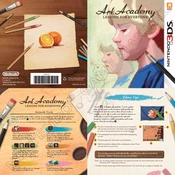
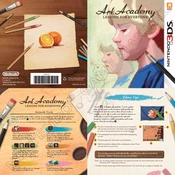
To start a new lesson, select 'Lessons' from the main menu, choose your preferred lesson from the list, and follow the on-screen instructions to begin.
Yes, you can save your artwork at any point during a lesson by pressing the 'Save' button, ensuring your progress is not lost.
If the software freezes, try restarting your Nintendo 3DS system. If the issue persists, check for any available software updates or consult Nintendo support.
To access Free Paint mode, select 'Free Paint' from the main menu where you can create artwork without following a lesson.
Yes, you can undo your last action by using the 'Undo' button, which allows you to correct mistakes easily.
To adjust the brush size, select the brush tool and use the slider or the designated buttons to increase or decrease the size according to your needs.
Regularly update the software, keep the system clean, and ensure your 3DS has sufficient battery life to avoid interruptions during your sessions.
Yes, you can share your artwork through the Nintendo 3DS's built-in sharing features, such as Swapnote or by transferring images to an SD card.
Unfortunately, once artwork is deleted, it cannot be recovered. It's advisable to save copies regularly to avoid accidental loss.
To change the background color, use the background color tool in Free Paint mode, where you can select your desired color from the palette.