Nintendo Animal Crossing Wild World Instruction Booklet
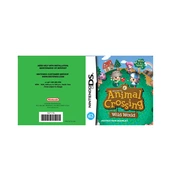
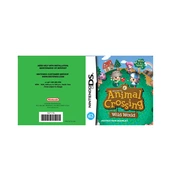
To save your game, press the Start button and select 'Save and Quit' from the menu. Your progress will be saved and you'll be returned to the title screen.
If your game freezes, try turning off the Nintendo DS and restarting the game. Ensure the game card is properly inserted. If issues persist, check the game card for dust or damage.
You can remove weeds by walking up to them and pressing the 'A' button to pull them out. Additionally, playing regularly or inviting friends over can help keep your town weed-free.
To play with friends, you need to exchange Friend Codes. Then, visit the town gate and speak to Copper to either open your gates or visit a friend's town via local wireless or Nintendo Wi-Fi Connection.
To earn Bells quickly, you can sell valuable items like fish, bugs, and fossils at Tom Nook's shop. Also, consider growing foreign fruit trees, as they sell for more Bells than native fruit.
To upgrade your house, pay off your current mortgage at the Post Office. Once it's paid, speak to Tom Nook to discuss the next upgrade option.
Unfortunately, if your save data is lost, it cannot be recovered. It's important to regularly save your progress and handle your game card carefully to prevent loss.
You can change your character's appearance by visiting the Able Sisters' shop to purchase new clothing and accessories. You can also get a haircut at Shampoodle once it's unlocked.
Animal Crossing: Wild World is compatible with the Nintendo DS and can also be played on the Nintendo DS Lite and Nintendo DSi systems. It is not compatible with the Nintendo 3DS or newer systems.
New shops and facilities are unlocked based on certain conditions, such as spending a certain amount of Bells at Tom Nook’s store or making improvements in your town. Keep interacting with your villagers and complete tasks to unlock these features.