Mitsubishi JY992D74301C Hardware Manual
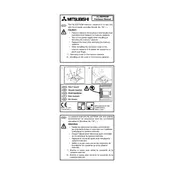
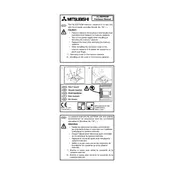
To set up the Mitsubishi JY992D74301C Controller, first ensure that the power supply is correctly connected. Then, connect the controller to your PC using the appropriate communication cable. Install the necessary software drivers and configure the communication settings to match the controller's parameters.
Check the physical connections and ensure that the communication cables are securely connected. Verify the COM port settings and ensure that the baud rate and parity settings match between the controller and the PC. Additionally, make sure that the correct communication protocol is selected.
Regularly check for firmware updates and apply them as necessary. Inspect the physical connections for wear or damage and replace any faulty cables. Keep the controller and its environment clean and free from dust and moisture.
Locate the reset button on the controller and press it for several seconds until the status indicator shows a reset signal. Consult the user manual for specific instructions and warnings related to factory resetting the controller.
Error codes such as E1, E2, and E3 indicate specific issues like communication failure, hardware malfunction, or configuration errors. Refer to the controller's manual for a detailed list of error codes and their troubleshooting steps.
Yes, the Mitsubishi JY992D74301C Controller can be integrated with other automation systems using standard protocols like Modbus or Ethernet/IP. Ensure compatibility and proper configuration for seamless integration.
Download the latest firmware version from the Mitsubishi website. Connect the controller to your PC, open the firmware update tool, and follow the on-screen instructions to complete the update process.
Check the power supply and ensure that it is within the specified voltage range. Inspect the power cables for any signs of damage. If the issue persists, consult the manual or contact technical support for further assistance.
Ensure that the controller is running the latest firmware version. Regularly review and optimize the program logic to eliminate inefficiencies. Monitor system performance and make necessary adjustments to enhance operational efficiency.
Always disconnect the power before performing any maintenance or installation. Use proper grounding techniques to prevent electrical shocks. Follow the safety guidelines provided in the user manual to ensure safe operation.